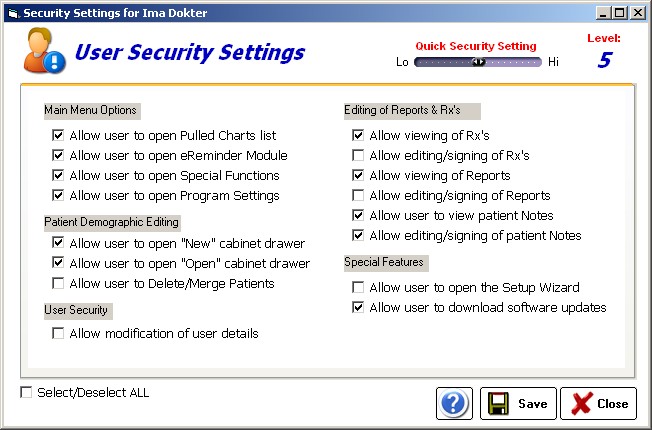User Security
You can set the individual security levels for each user. The security settings define which parts of the software application a user may access. For example, a staff member may have the ability to view/print Rx’s, but not the ability to edit or sign off on them. The settings may be individual selected or the “Quick Security Setting”, slider-bar may be used. The quick settings reflect typical usage, with a provider likely given a setting of 8 or higher, and a staff member a 4 or 5.