Adjusting column width and position
Adjusting column width and position
You can adjust the width and position of any column by dragging the internal vertical partitions left or right. When your mouse cursor passes over a partition, the cursor will change to a pair of vertical bars with arrows:
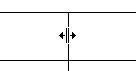
You cannot drag the horizontal partitions up or down, but you can add extra spaces to the entries in a row, or add a blank row or column.
You may need to adjust the partitions after deleting a column.