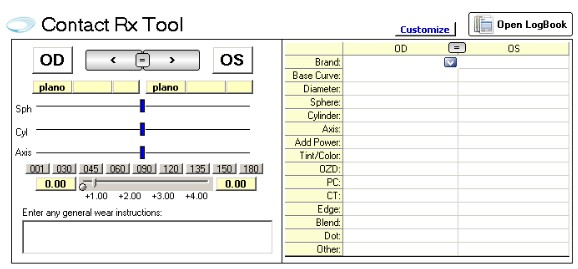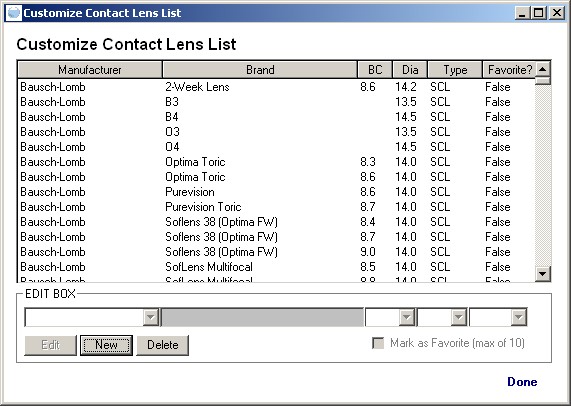Contact Lens Rx Tool
To create a new Rx, click on the slider bars to indicate the dioptric power. Use the Arrows at the top to switch between right and left eyes. Use the grid on the right side to add specific lens parameters. The drop-down arrow next to the "Brand" can be used to select the specific brand of contacts. If needed, you may customize the list of contacts by clicking on the "Customize" button. You may also "import" a prior Rx by click the Open Logbook button. Click "Finish" to preview the Rx (note that the actual Rx report will likely look different, depending on the formatting).