Program Settings / User Options
The various options for program operation and user details can be set on this screen:
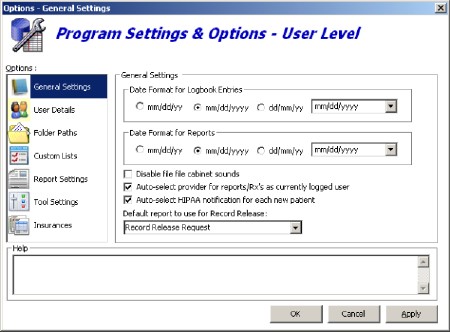
GENERAL SETTINGS-
Date Format For Logbook and Rx/Reports
Allows customization of the way a date is printed (e.g. “mm/dd/yyyy” format). You may use one of the three predefined formats or create your own.
Enable/Disable FILE CABINET drawer sounds.
Set the default provider for Rx’s/Reports as the currently logged user (default is checked recommended setting).
Automatically create a HIPAA notification entry for any new patients. This indicated the patient was provided a copy of the clinic’s privacy protection practices.
Select the default report for use when the user clicks the “PRINT RECORD RELEASE FORM” on the PATIENT DEMOGRAPHICS screen (under the HIPPA tab). Default setting is the report “Record Release Request”.
USER DETAILS- Allows the user to modify their own information, including ID numbers. The user security level is visible (but only modifiable by the ADMINISTRATOR). The user can, however, change their username or password on this screen.
Set user as DEFAULT: On each computer (network or solo), the default username displayed at startup ( on the LOGIN screen) is determined by this setting. The user who primarily uses this computer should check this box.
FOLDER PATHS- Set default locations for the following folders:
Path to PDF documents: When saving a PDF version of a report or Rx, this is the default location when asked to save file.
Path to PATIENT PHOTOS: If you are capturing patient photos to include in the PATIENT DEMOGRAPHICS screen, this is the default location.
Path to DATABASE BACKUPS: The default location where ezBackup stores backup images of your database.
CUSTOM LISTS- Throughout ezScriptWriter, there are various lists and choices that can be customized. You may edit or add to these lists by:
- Selecting list to edit in the dropdown box at the top.
- Clicking on the item to edit, or alternatively, selecting the NEW button to add an item to the list.
REPORT SETTINGS- Allows the default report for each Rx type to be selected, as well as setting a default title. The four main Rx categories are: Blank Rx, Medication Rx, Spectacle Rx and Contact Lens Rx.
TOOL SETTINGS-Allows customization of the Rx TOOLS in ezScriptWriter. The available options are:
Diopter steps, (applies to spectacle and contact lens Rx’s).
Mouse button: for fine adjustments on spectacle or contact Rx tools. Basically, this allows for the reversal of the effect of clicking on the right or left button. The default for fine movements is the left button (i.e. clicking with the left button increments or decrements the power by the default diopter step amount; the right button “jumps” to the clicked location.
Auto copy selected contact lens brand from right eye to left (default is true).
Save all new Rx’s to LOGBOOK. Default is true; can be overridden when creating Rx with the Rx wizard.
Set default fonts for the Rx data being inserted into reports. This can be modified if your reports are exceeding a full page when Rx data is inserted.
Default Rx WIZARD TOOL start-up Rx type. When the WIZARD starts, this is the Rx that is pre-selected.