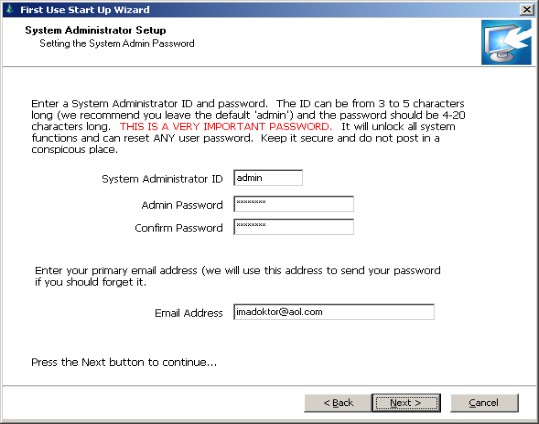Starting ezScriptWriter
When the software is first run, the "Program Setup Wizard' appears. Click the Next button and the folloowing screen appears, similar to the one below. Make sure that "First Time Installation" is selected and the "Edit Admin Settings" box is checked. We recommend using the default installation location (usually the "Program Files\ezHealthWare" folder, unless you are setting up a client computer on a network.
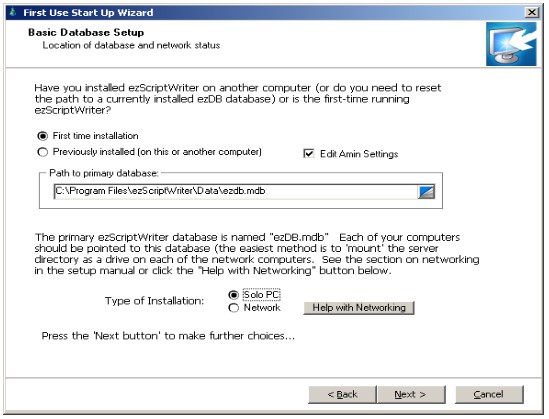
The following screen will appear which guides you through the building of the new patient database:
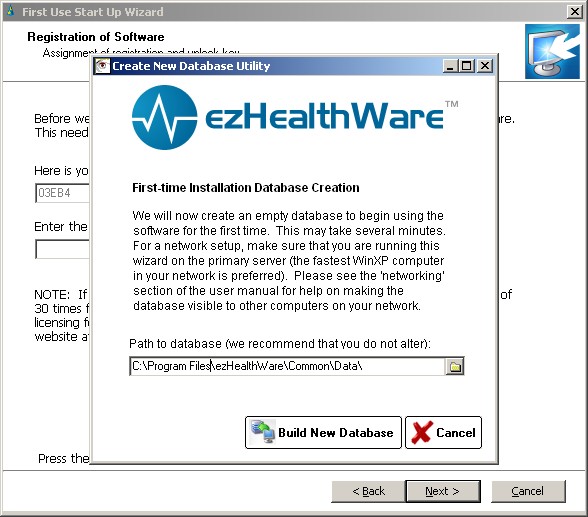
Once the database is created, you will be guided through the process of regeristering and setting up the software. If you are evaluating ezScriptWriter, you may leave the "activation key code" field blank and you will have an opportunity to use the software with a limited number of patients (usually 30 maximum).
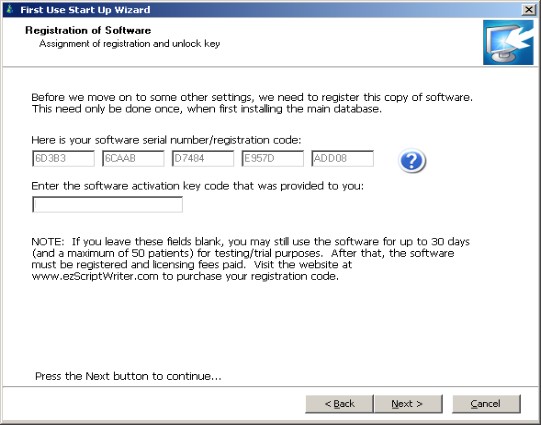
The ADMINISTRATOR is the software user delegated to maintain software settings and security levels, to add or delete users, and to register the software. This should be a trusted, long-term employee (preferably someone with good computer knowledge). The password that is selected must be remembered (unlike user passwords, it is not easily reset). Keep your password in a secure location!