You can enter information about the user, including professional license numbers, DEA#, and National Provider ID (NPI). It is also possible to edit the username field to prevent duplicate usernames. All usernames, by default, are generated as first initial plus last name. The password can be set on this screen, although typically this is done by the user on the USER LOGIN screen. If a user is of type PROVIDER then the “Set Default Provider” checkbox can be selected, which then used that user/provider as the default selection on all reports and Rx’s.
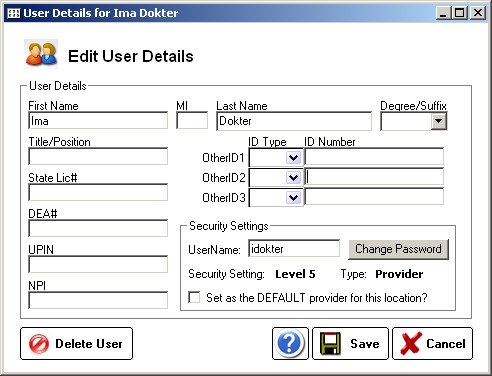
If you wish to delete a user, you can do so by clicking the DELETE USER button. Alternatively, you can set the user’s security access level to zero (described in User Security section). This keeps them on the user list, but prevents the use of any functions.